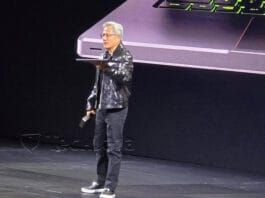Remember my 2015 hate piece on Smartwatches? Well, today I take my words back, but not entirely. Damn!! These smart wrist devices just got a lot pimped up since I last checked, as they have been advanced, miniaturized and rethought so much to a level that even a “doubting Thomas” like me is finally sold. Will the LG Watch Urbane LTE be any different? My views on wearable especially smartwatches have always been biased, as the initial devices were huge and not aesthetically pleasing.
LG gave their Original Watch Urbane and second life and relaunched it in April this year after its initial flop due to technical issues that led to its cancellation last year. The comeback of the Watch Urbane saw LG incorporate cellular services including a 4G LTE radio. Want to find out which networks in Uganda it will support? I guess you have to continue reading to find out more.
In on of my previous, articles about wearables, my conclusion was very anti-smartwatch and I said; “For those who thought that a smartwatch was all that, well you are dead wrong. The truth is, smartwatches just don’t do much. You get a slew of sensors and a tight little screen, but these are early days, its too early to call. A smartwatch may seem cool, but there is still a ton of stuff you can’t do, even though it’s on the road-map as a feature everyone is “working on”. Today’s smartwatch is for early adopters, and that’s probably not you.”
So has the time come for you to consider buying one? With the LG Watch Urbane LTE, you can finally use a smartwatch which is not as bulky as a standalone device without tethering to your phone 24/7. Please note, those with very small wrists need not bother, as this watch will not appeal to you. It has all the sensors and wireless connectivity options that we find on phones; from Bluetooth, WiFi and cellular radio and runs Android’s smartwatch Operating system called Android Wear. Well, we spent a week with the world’s latest and greatest Android wear smartwatch and let’s find out all about it in this LG Watch Urbane LTE Review.
Hardware
 The LG Watch Urbane LTE Hardware
The LG Watch Urbane LTE Hardware
First things first, let’s look at the hardware. The new Urbane brings a brushed metal design which looks absolutely fantastic in my opinion. Up front, you will find a 1.4 inch P-OLED (Plastic-OLED). This screen technology is an emerging display and lighting technology that enables beautiful and efficient displays and lighting panels. Making one of the best displays on any smartwatch to date. Colors look great thanks to the use of OLED and the brightness is suitable for outdoor use. This panel’s resolution is also the highest we’ve seen on an Android Wear released to-date, coming at 480 by 480 pixels (348 ppi pixel density) in comparisons the Gear s2 has 302 ppi pixel density on a 1.2 inch Super AMOLED screen. The added resolution on the Urbane plays a big role in adding in a bit of sharpness of the text on screen, but it also makes the UI a lot less dense. The display is protected by Corning Gorilla Glass 3 technology giving that extra strength to the screen.
As for the wristband that comes with the watch, I don’t really have nice things to say about it. Just to be clear, it looks decent– in fact it can fit in when you use the watch for sports and also looks cool as a day-to-day watch. However there is a catch, despite its being comfortable in the hand, you can’t remove the wristbands and replace them with others. This is because, LG put the LTE antennas in the band, making it impossible to swap them with new ones like on other smartwatches. So when you buy the Watch Urbane LTE, you are doomed with the same band for life.
 The LG Watch Urbane LTE, Packaging, Hardware & Charging dock
The LG Watch Urbane LTE, Packaging, Hardware & Charging dock
Apart from the usual home button, there are two extra buttons on the side of the Urbane that you don’t get on other Android Wear watches. LG has programmed one of them to launch the contact list and the other one to launch LG’s own activity tracker. Unfortunately they can’t be reprogrammed, but it would be way more useful if they’d allow us to program them to Apps that we actually use.
The watch is great for sports and fitness tracking, it is IP67 certified for dust and water resistance and can survive underwater up to 1 meter and 30 minutes. The internal specs also scream top- notch for any smartwatch as it comes with a Qualcomm Snapdragon 400 chipset, which is a Quad-core 1.2 GHz Cortex-A7 CPU paired with the Adreno 305 Graphics processor (GPU). There is 4 GB of internal memory and 768 MB RAM making it a stand out device on its own in the wearable market.
Android Wear
 Playing with the Android Wear OS
Playing with the Android Wear OS
Google’s Android Wear operating system has not changed much since inception, in fact unlike Android on Smartphones, Google decided to limit OEMs on skinning it’s wearable platform, this means all smartwatches from other companies running this OS will function the same.
A long press on the screen, will enable you to change watch faces, swipe right from the clock screen to get to all apps installed, swipe from top to bottom of the screen to reveal setting shortcuts, the same old notification shade at the bottom of the watch and the list goes on. As we said before, you will need to pair watch to your smartphone in order to download watch faces and apps via the Android Wear App Manager. What Android Wear has in plenty in comparison to other smartwatch platforms is the numerous number of Watch faces on this ecosystem.
The Watch used in this review was running Android Wear 1.5.0.2655648 on Android OS 6.0.1
Android Wear 2.0
A couple of weeks go, Google announced Android Wear 2.0, the next generation of its Android Wear platform. This upcoming version promises to make Smartwatches much more independent from your Smartphone. That won’t be available until later this year. The LG Watch Urbane 2 will give you a taste of what’s to come in the future. So in this review we won’t dwell much on this version of Android Wear. As 2.0 will bring among other features;
Standalone apps: You won’t need your phone nearby to use apps on your Android Wear device. Rather, it will be able to communicate through Bluetooth, Wi-Fi or cellular instead of depending on a tethered phone
Material Design: A redesigned app launcher and creating something that’s more accommodating for round screens like this one.
Complications: making the watch faces more interactive and useful, Now users will be able to have data from Spotify and Google Fit, for example, displayed on a single watch face.
Messaging: Sending messages is limiting on the wrist since the screens are so tiny. A small keyboard can be swiped to let you type out messages and handwriting recognition will let you draw out single letters or join words to send messages.
Fitness: Google is making big improvements with Google Fit integration, including the addition of automatic activity recognition. It’ll be able to open up the relevant apps if you’re going on a run, a walk or a bike ride.
Notifications: Instead of having notifications block your already small screen, when you get the cards, the watch face will display smaller icons instead of huge messages that take up space. They’ll also be more manageable with a progress bar on the bottom
The above is a test of what’s to come in Android Wear 2.0 and the Watch Urbane is already future-proofed for this update.
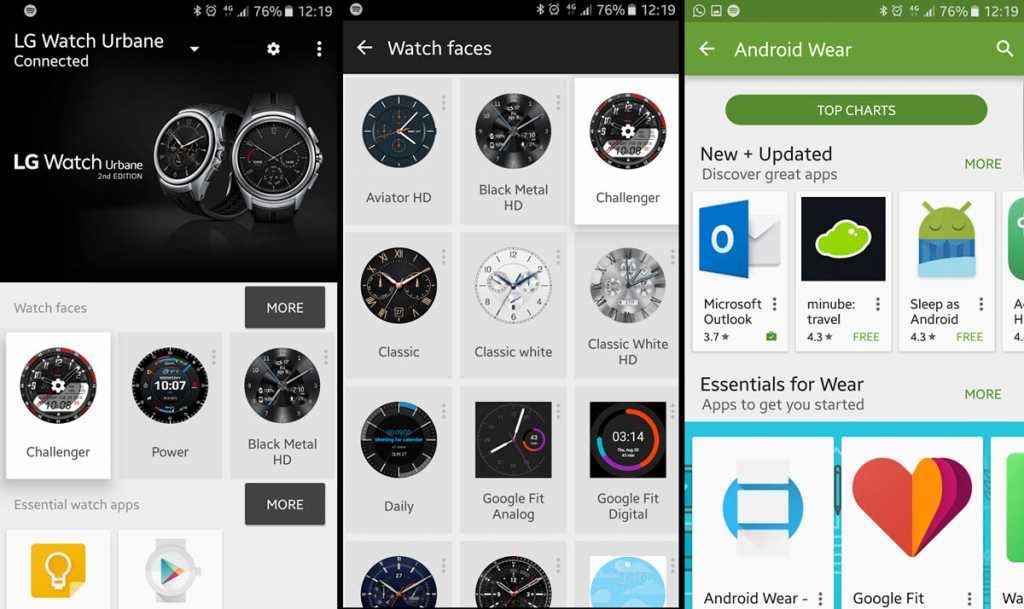 Android Wear Manager, Watch Faces and Wear App store
Android Wear Manager, Watch Faces and Wear App store
LTE comes to Android Wear, somehow
Speaking of 4G-LTE. What purpose does it serve on a watch? It’s a battery and data bundle drain on a smartphone already, so why would one want to transfer this pain to their wearable device. The answer is simple. This is the future and it seems we have to live with it. LTE combined with Android Wear is more less an extended bridge of your watch’s connection to your smartphone. Now, if you are out of Bluetooth range (away from your smartphone) and you just want to use the watch when you are out, the watch will switch to LTE and will continue to push notifications, use Apps, perform voice searches make phone calls and also send and receive SMSs from your phone and you will continue interacting with them just as you normally would. In Android Wear 2.0, we expect some major enhanced LTE upgrades when that release comes out later this year, as of right now, it’s not the most useful thing ever.
I’ve been using the Samsung Galaxy S7 Edge with this device. The Urbane 2’s cellular features have worked as advertised: if the watch isn’t connected to my phone via Bluetooth, I can still use virtually all of its functions. The NumberSync feature makes it easy to send and receive calls and messages from the watch, syncing my messages and routing all calls through my main phone’s number. However it’s slow when connected to a cellular network compared to Wi-Fi or Bluetooth to my phone. Apps take longer to load data and voice searches and transcription can take an inordinately long time. I’ve noticed that most of the time when the watch is connected to cellular networks, it is using the slower HSPA network, as opposed to the faster LTE service. Notifications that ping my phone show up on my watch, but I can’t do much other than delete the occasional email or dismiss the notification entirely.

Using the Urbane Watch 2 in day-to-day life
Thanks to the onboard speaker, you will also be able to make phone calls from your phone’s phone number and completely separate from your phone. Remember, you can also just plug in a nano SIM card and make calls from a different network of your choosing. The Watch supports 3G at 2100 MHz which all carriers in Uganda and also supports 4G on the 2600Mhz band; MTN, Airtel and Smile have deployed LTE in this band in Uganda, with more carriers to follow suit soon. When making phone calls, the speaker sounds good although it’s a bit quiet, but the people we called did report that they heard a bit of their own voice echoing through. This is an easy fix that requires a software update so there is no cause for alarm. Using the smartwatch as a dedicated calling device is not something one would rely on
Battery Life
Battery life on the Urbane is pretty decent, plus depends on how you use it. Don’t expect a week’s battery life, the Urbane has the highest battery life on paper when compared to other smartwatches. In ideal mode, it stayed at 100% for over 6 hrs, thanks to the 570 mAh battery will also get you through a day with ease with mixed usage.
You will have to charge the Urbane 2 every night, I can generally get from about 8AM to about midnight and remain with about 36% battery life left, and this with moderate use with cellular capabilities turned off. The charging dock is a magnetic strip that is not that strong we expected. We still prefer Motorola’s implementations of charging smartwatches. You can check out our final verdict and review score about the Watch Urbane 2 below.