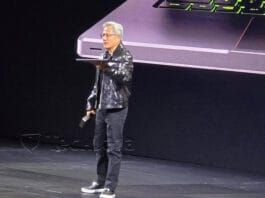It’s probably the most anticipated smartwatch ever, at least out of Africa and may be for the diehard tech enthusiasts in the know. Motorola’s Moto 360 isn’t the first to shoe-horn a smartphone sidekick into a round chassis but it is the first Android Wear device to do so. The only other viable competition to the Moto 360 is the LG Watch R and the unreleased Apple Watch. Does that mean you should run out and buy the Moto 360 right now? Is $300 better spent on a smartphone or a smartwatch? With all the hype it has gotten in the US and Europe, Is Motorola’s round watch worth any ballyhoo in Africa? Well that’s what we are here to cover in this Motorola Moto 360 review.
HARDWARE & DESIGN

What really sets the Moto 360 apart from other Android Wear devices is it’s hardware. It includes a stainless steel casing rated to IP67 for dust and water resistance, horween leather on the conventional wrist band, and gorilla glass 3 for protection on the face. The display underneath is a large back-light IPS LCD with pixels stretching all the way to the edge where the glass is beveled slightly to meet the casing. Its a 1.56-inch , 320×290 at 205 ppi display resolution. With these specs it’s obvious the 360 is lower in density than some of its competition like LG’s latest round watch with a smaller 1.3-inch Plastic-OLED with higher resolution 320 x 320 display. So with the Moto 360, Google’s card interface uses up more of the watch face than we would like. The display is pretty visible outdoors it’s much brighter than if they had used an OLED display.

When I got this watch I really wanted to see how this next talked about flaw of the watch would affect my usage. This is the equipment bay at the bottom of the screen that denies the watch from having a perfectly circular display. It gives the screen what some have called a flat tire look with certain watch faces as you can see in the images above. Some people hate this black bezel, they say it’s distracting, a design flaw or even a deal breaker but I found that most people ranting about it have not actually used the watch. Personally I don’t really mind it, but you might. For the record this little bar is kind of necessary for Motorola to achieve this design. Behind it are the display drivers, digitizer and the ambient light sensor which have to go somewhere and in all of the smartwatches we’ve seen it’s in form of a thicker bezel like on the LG Watch R. Personally I’d take this thin profile with a bottom bar any day.
There is a single button on the side with crisp snappy feedback and on the back cover a heart rate sensor seats nestled between a wireless charging coil that eliminates the need for external connectors. It all comes together is a sleek and beautiful — if big — package that weighs in at 49 gms, comes in silver or black and goes with just anything you wear alongside it. Yes if you’re wear this watch long enough people will ask you if you wearing an Apple watch.
PERFORMANCE
It might surprise you to learn that counterbalancing this cutting edge exterior is a four year old processor on the inside — the TI OMAP 3630 — from Texas instruments. It’s however backed by modern amounts of RAM at 512 MB and 4GB on board storage. And really, how much horse power do need on a smartwatch? Still we were a little put off that this $300 device is powered by the same silicon that drove smartphones like the Droid x in 2010. Thankfully that seasoned chipset doesn’t often affect day-to-day use of the Moto 360. It suffers from the occasional hiccups, sure but not really more than the other Android Wear watches on the market. And it does all the basics just as well.

Generally performance is every hit and miss. Sometimes, and the keyword here is sometimes; it’s flawless super-smooth no hiccups and its totally fine. But other times and it’s like fifty-fifty, it’s really stuttery and drops frames, lags and is junky and yes we understand it’s still Android Wear 1.0. Most of the performance problems of the 360 happen right when we switched it on for the first time. Which makes me think that there is some throttling going on when the screen is off to save some battery. So as soon as the screen turns on and if I try to do an action too quickly and the processor hasn’t throttled back up yet, we see lots of choppiness and lots of dropped frames. The animations take a few seconds before they all kick in which seems much more a problem with the hardware more than the software, but using Android Wear 1.0 I think the issue is a little bit on both.
ANDROID WEAR
Android Wear is essentially your Android phone’s notifications and Google Now cards on your wrist. Unfortunately Android Wear is still very much a 1.0 product with issues that include the inconsistent nature of Google’s card interface, the fact that your app list is buried all the way at the bottom of the least accessible menu and the software’s tendency to send a text message while you’re still dictating is quite annoying but not a deal breaker.

 Unlike the first Wear devices, this is a bit different since it has a circular display. It has Motorola’s circular watch faces and a lot of round elements in Android wear that really just look better on a circular display. The thing is there are also parts of Android Wear that look better on a square display. So sometimes notifications texts will get cut-off a little bit in the corners when you are trying to scroll up and read them. Usually it does a pretty good job of not cutting off all of the graphics but it’s not flawless and we feel like somewhere down the road, maybe we shall have a split up between Android Wear for Square displays and Android Wear for circular displays as much as that would suck.
Unlike the first Wear devices, this is a bit different since it has a circular display. It has Motorola’s circular watch faces and a lot of round elements in Android wear that really just look better on a circular display. The thing is there are also parts of Android Wear that look better on a square display. So sometimes notifications texts will get cut-off a little bit in the corners when you are trying to scroll up and read them. Usually it does a pretty good job of not cutting off all of the graphics but it’s not flawless and we feel like somewhere down the road, maybe we shall have a split up between Android Wear for Square displays and Android Wear for circular displays as much as that would suck.
The software is also a stickler for particular phrasing so when you say for example “set a timer in 30 minutes” it will do just that but if you say “start a 30 minute countdown” it will make the watch try to open an app on the phone we’ve never heard of and we don’t even have installed. That’s because the watch recognizes the start keyword as an app launch command but still saying set a 30 minute launch command just takes you to a Google search. This also applies to phrases like “What movies are playing near by” a question that in Google now on the phone gives you a useful list. Some of this just comes down to remembering what to say and how to say it, but Android Wear is still not as smart as it needs to be to deliver consistent convenience.
THE DETAILS
It buzzes on your wrist for notifications, accept voice commands and dictated replies. It measures your heart rate and counts your steps, it tells you your next appointments and plugs into compatible third party apps. And just like any other wrist-watch, it tells the time using almost any watch face you can think of. It does all this so that you don’t need to take your smartphone out of your pocket quite as often, which in my view sounds as the ultimate first world problem. But it’s actually a real and compelling convenience once you get used to it. In particular, navigating to a destination from your wrist is very handy when biking even walking and dismissing inbound calls is candid. Text response is also useful if you are in the middle of something.
The Moto 360’s hardware has its best to make up for that in the details, it’s ambient light sensor automatically adjusts the display brightness, the Motorola connect app lets you customize watch faces to suit your own tastes. And you can also plug in your specific data about your health to give the watch a better idea of how to track your exercise.
It uses the popular Qi-wireless charging technology standard so you can use other wireless chargers. The charging pedestal may not be the most portable device but it’s bed side clock mode sure is sleek. When on the charging dock, the watch glows very dimly showing the time and the battery percentage remaining which makes for a nicer alarm clock, am a fan of the charging.
BATTERY LIFE

The TL;DR is that battery life is okay, its not bad but it’s definitely not great. Its a 300 or 320 mAh battery (depending on who you wanna believe) and it’s a pretty large screen at 1.56 -inches compared to the battery size and for that reason every single minute of screen on time you have with these watches counts a lot. You won’t want to get away from that charger for long but the Moto 360 isn’t the battery hog we first suspected at least not relatively speaking. Keeping the screen on (Ambient mode off) all the time will definitely kills it faster. We only managed 11 hours of use in that state. But with Ambient mode on, after 12 hours of moderate use and mild notification traffic we still had half a charge remaining at the end of the day. That’s obviously not terrific but it is par for the course with Android Wear watches all you have to keep in mind is that you will have to charge it every night.
I guess all the worries I had about the success of the Moto 360 can be laid to rest, see summary below.