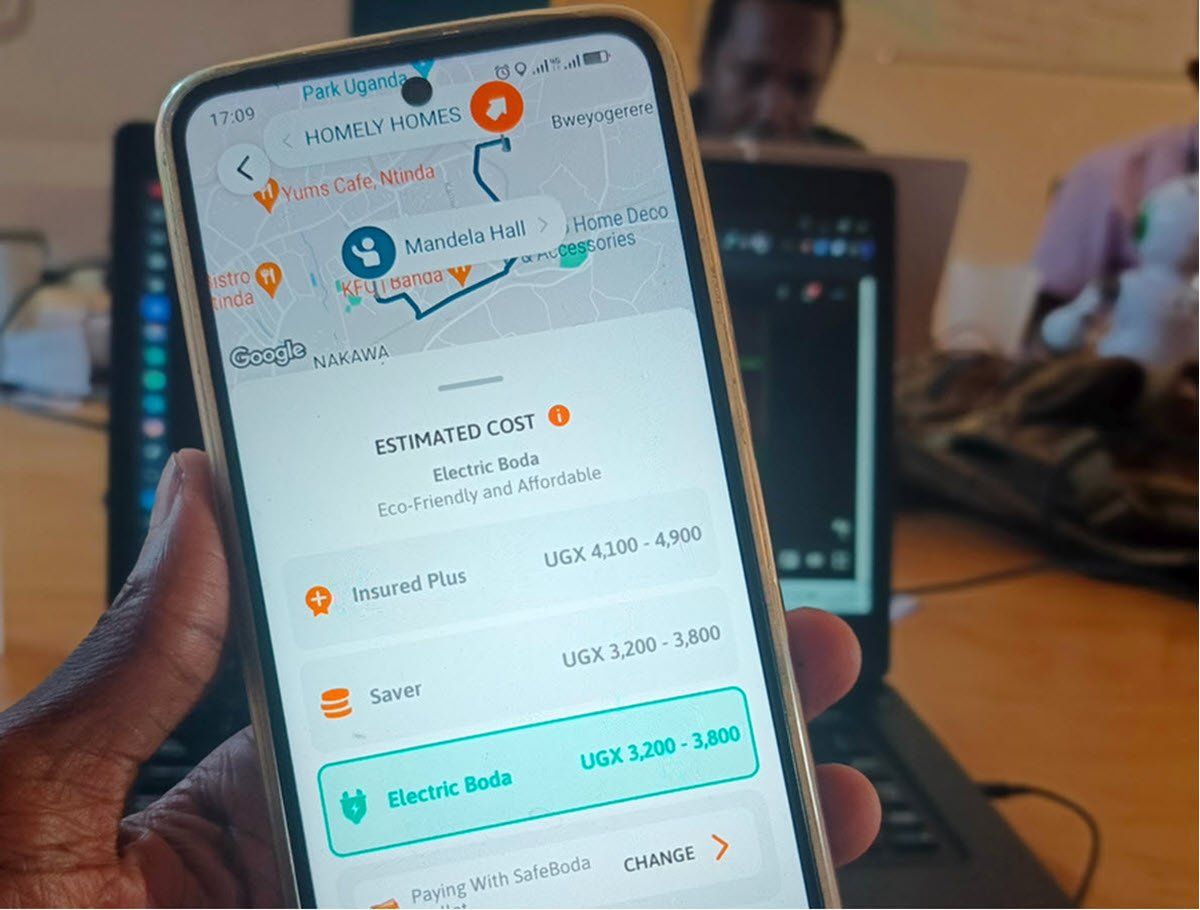Podcasting has revolutionized the way we consume content, allowing creators to connect with audiences worldwide through the power of spoken words. If you’re a podcaster looking to broaden your reach and dive into the expansive world of YouTube, you’re in for a treat.
The process of uploading podcast episodes to YouTube has been simplified, and all it takes is an RSS feed.
Right, YouTube now welcomes audio-first content creators with open arms, enabling you to share your podcast episodes effortlessly. The platform has embraced a new feature called “static-image videos,” transforming your podcast artwork into engaging visual content.
These episodes, exclusive to YouTube and YouTube Music, provide podcasters with an exciting avenue to connect with their audience on a grand scale.
The beauty lies in the simplicity of the process. By submitting your podcast’s RSS feed URL and confirming your identity with a code sent to your registered email, you’re set to embark on a journey of hassle-free podcast sharing.
This approach not only saves time but also ensures that your content reaches a broader audience on one of the largest video-sharing platforms globally.
Read About: Google Podcasts set to fade out in 2024
How to upload YouTube Podcast Episodes via RSS Feed
Submit your RSS feed and verify identity
The process begins by submitting your podcast’s RSS feed URL. YouTube’s user-friendly interface ensures a smooth experience. Once submitted, a verification code is sent to your registered email. This step adds an extra layer of security, ensuring that only the rightful owner gains control over the integration.
Choose episodes to import
Customization is key. Podcasters can choose which episodes to import into their YouTube channel. Whether it’s the entire back catalog, specific dates, or future releases, the flexibility allows creators to tailor their YouTube content to align with their strategy.
Let YouTube work its magic
After the initial setup, give it a few days for YouTube to work its magic. While you wait, take a moment to enjoy a cup of coffee or use the time to record another compelling episode. The behind-the-scenes technology at YouTube ensures a seamless transition of your audio content into captivating static-image videos.
Customize your YouTube presence
Before your podcast goes live, take advantage of YouTube Studio to review and refine details. Tweak episode titles, descriptions, visibility settings, and more to create an optimal viewing experience for your audience. The ability to edit the default video order adds an extra layer of control, allowing for a curated listening journey.
It’s flexible, as well
YouTube understands that plans may change. If you have a change of heart or need to disconnect your RSS feed, the process is seamless. You have the flexibility to modify your YouTube presence, re-upload individual episodes, or disconnect the integration altogether.